
CLIENT / Ivanti ROLE / UX Design Intern YEAR / Summer 2019
Analyze feedback from user tests in order to find the best way for Ivanti's customers to adopt their new cloud product.
As an intern for Ivanti during the summer of 2019, I worked with other members of the UX team to find a new solution to get people successfully onboarded with Ivanti's new cloud product. We set out to learn all we could about what our customers needed to adopt this product.
Previously, sales and other internal people were spending time with each customer individually to increase product adoption. Often, multiple conference calls were necessary to help the customer get started. Internal employees would explain and show the value of the product, help the user upload their data, and teach them how to best utilize the product to help their day-to-day work. The problem is that this one-on-one attention was not sustainable in matching Ivanti's company growth goals.
Before I started as an intern, four unique customer onboarding experiences were presented to Ivanti's customers and feedback was recorded from these user tests. I helped the UX team analyze this feedback through affinity diagrams. As a team, we were able to arrive at the best solution to this problem.
Below you can see the results we came to after analyzing the information from these user tests.
Four unique customer onboarding experiences that were tested:

Analyzing the data by creating affinity diagrams with comments taken from the user tests:

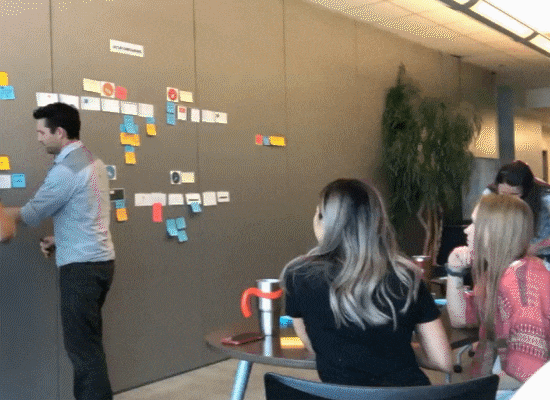

First Iteration Prototypes and Outcomes


Walk Through
Most people said they would not take the tour, but might come back to it if they got stuck. Only one person actually read the information in the walk-through. Moral of the story: If you don’t want someone to read something, just put it at the bottom of an answer to a question they never had. Or better yet, put it in a walk-through of any kind, and it’s almost guaranteed no one will look at it.

Overview
The video drew the most attention but put off some customers. If there is a video, they wanted it to quickly walk them through the most important things they needed to know. Anything over one minute was too long. Also, the other two exploration options on the page went largely ignored.
.png)

The Hand Hold
They liked to see options upfront and where to access them. Some preferred that it would just take them directly there instead of showing them where to find the information. Users loved to see the product with demo data to help them evaluate the product.


The Wizard
This worked, since users expected to do some work before getting product value. They liked seeing the steps to know what is required to get full value. They still needed the ability to skip through if they weren’t ready to set up. They also wanted the technical process streamlined.

Preferential Outcome
Users ranked each set-up process from 1-4, with 1 being their preferred method for setting up, and 4 being their least favorite.

The outcome was surprising! In the past, Ivanti users haven't prefered wizards; however, it was the clear winner in this case. The users told us that they expected to do some work with setting up a robust product, and the wizard model allowed them to do it quickly and simply.
The “Hand Hold” model was the second choice. Customers liked jumping directly into the product while being instructed on where they should go to see product value and complete main tasks.
The “Walk Through” ranked third. The users said that it was not surprising to see this pattern. Only one participant read the text and most said that they all skip such tutorials.
The “Overview” was last. Most customers found the model to lack substance and were annoyed to have to sit through a video at this stage of their journey.
Findings

After the data was chunked, there were three large trends that appeared. The three distinct stages of product adoption are: explore, setup, and train. Each stage has needs and goals. By mixing or combining the stages, as was done in some of the preliminary prototypes, the users became frustrated or annoyed.

Explore
Role: Buyers, administrators, managers, or other stakeholders.
Function: Must be able to experiment, break, and show. They are looking for value, buy-off, or weak points. These users want a demo or sandbox environment with plenty of time to break it and reset.
One thing that our customers are interested in, is doing a “test drive” of the product. It doesn’t need to be their data, but needs to be close enough to reality that they can view the benefits in their own business. It needs to be very clear in the test drive that the data used is “demo data,” and not their own data, so as to not confuse our users.


Set Up
Role: Server admin, IT Tier II or others with access credentials.
Function: It must be straight forward, quick, & safe.
They want everything to be done as quickly, painlessly and safely as possible. These users need a high-level view of what they are doing and technical detail to ensure that there are no hiccups.


Train
Role: All IT personnel
Function: Be able to learn, do, & improve
This user wants to get up and going as quickly as possible. They want to get the most out of the tool and have it benefit them in their responsibilities and work.
This is about optimizing what they can get out of the product. Because this is a very robust product and there are so many capabilities, there needs to be some kind of training to explore capabilities and understand how this fits into your everyday work.

Now that we found these three distinctive stages, we needed to decide where to start to affect the greatest impact:
-
We started with the “set-up” because it was the easiest to implement out of the three options (explore, set-up, train)
-
A lot of the “exploring” was already done in person to explain the value of our product. We had already done this step, so the set up was the next stage.
-
This would immediately free up people that were handholding customers through the set-up experience.
-
We were a emerging cloud product with many teams that needed to be integrated into the cloud, and they each needed their own set-up experience.
-
We felt the greatest impact would come from the set-up, then the explore, and then the training.
